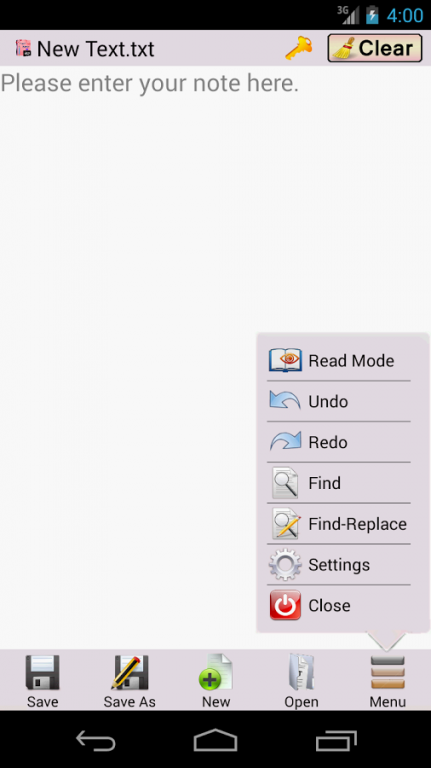Notes2SD Text Editor 1.0
Free Version
Publisher Description
Notes2SD Text Editor is a complete android notepad. It directly saves your notes/text to SD card in txt format. Very useful for tacking regular notes without worrying about losing your text notes if something wrong happens with your phone or you simply uninstall the app. You can also transfer/copy your notes to PC, laptop or any digital device which supports txt files.
This notepad app also provides powerful security by encryption-decryption technique. You can put different password for each text note and save wherever you want.
The key features are:-
1. Password notes/texts by encryption (Pro version)
2. Volume Cursor(Pro version)
3. Saves to SD anywhere you want.
4. Remember last location
5. Startup keypad
6. User-Hidden-Folder(long tap on SD icon and drag your finger up)
7. Text size
8. Text color
9. Text style
10. Various fonts
11. Background color
12. Word-wrap
13. Undo-redo
14. Find/Find-replace
15. Read mode(disable keypad while reading)
16. Disable-enable word-suggestion, auto-capitalize.
17. Line-break type
18. Various Encoding (char-set) to save and open file.
This is free version, so there will be ads. If you want a ad-free version, please consider to buy Notes2SD Text Editor Pro with premium features.
Notepad, Notepad for Android, Android Notepad, Note taker
About Notes2SD Text Editor
Notes2SD Text Editor is a free app for Android published in the PIMS & Calendars list of apps, part of Business.
The company that develops Notes2SD Text Editor is Menjar Ali. The latest version released by its developer is 1.0.
To install Notes2SD Text Editor on your Android device, just click the green Continue To App button above to start the installation process. The app is listed on our website since 2014-12-21 and was downloaded 5 times. We have already checked if the download link is safe, however for your own protection we recommend that you scan the downloaded app with your antivirus. Your antivirus may detect the Notes2SD Text Editor as malware as malware if the download link to com.alisoft.notes2sd is broken.
How to install Notes2SD Text Editor on your Android device:
- Click on the Continue To App button on our website. This will redirect you to Google Play.
- Once the Notes2SD Text Editor is shown in the Google Play listing of your Android device, you can start its download and installation. Tap on the Install button located below the search bar and to the right of the app icon.
- A pop-up window with the permissions required by Notes2SD Text Editor will be shown. Click on Accept to continue the process.
- Notes2SD Text Editor will be downloaded onto your device, displaying a progress. Once the download completes, the installation will start and you'll get a notification after the installation is finished.